Databases offer a method for managing large amounts of information easily over the web. It can run many web-based applications such as bulletin boards, content management systems, and online retail shops.
- Create or Delete a MySQL Database
- Create or Delete a Database User
- Define a User's Privileges
- Using the Database
To begin, you will need to log in to your RCS control panel.
- Log in to your BRAND Account Manager.
- Once logged in, find and click the Hosting tab on the left side of your Account Manager dashboard.
-
Choose the Hosting Package name you want to manage under the All My Hosting Packages section.
-
If you have multiple Hosting packages on your account, click the MANAGE button on the Hosting package you want to manage.
-
If you only have a single Hosting package on your account, you will be rerouted to the Hosting Overview page.
-
- Click on the cPANEL button under the Quick Links section.
Create or Delete a MySQL Database
Create a MySQL Database
- Under the Database section, select MySQL databases.
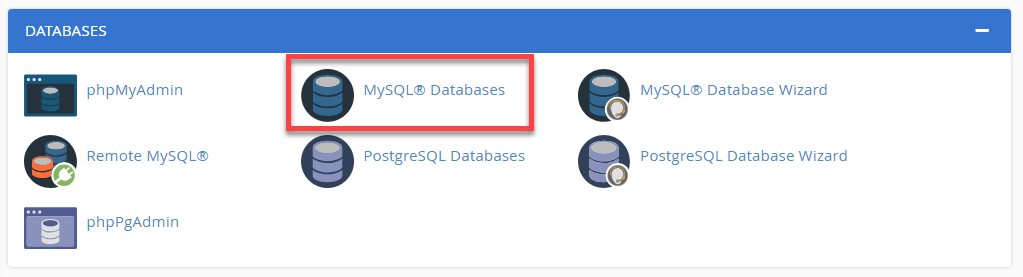
- In the New Database field, type a name for the database.
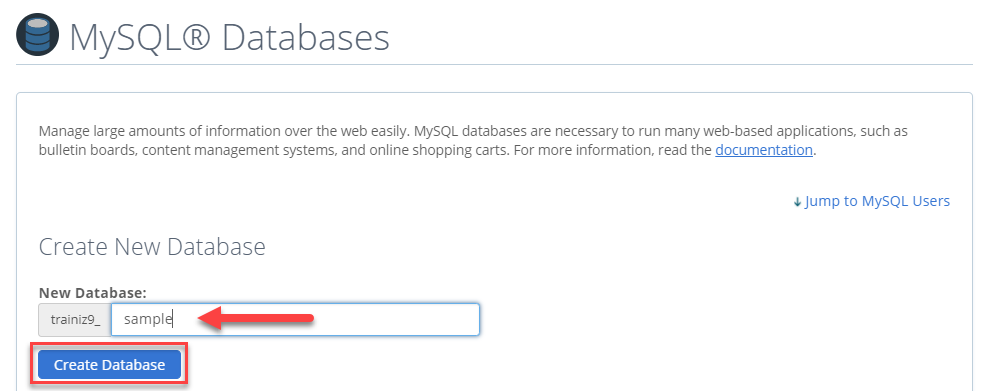
- Click Create Database.
- Click Go Back.
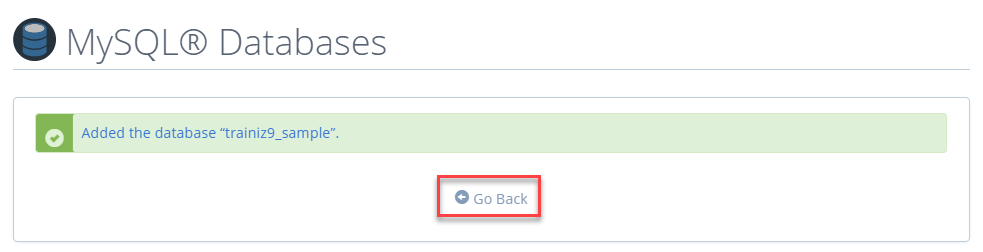
The new database will appear in the Current Databases table.
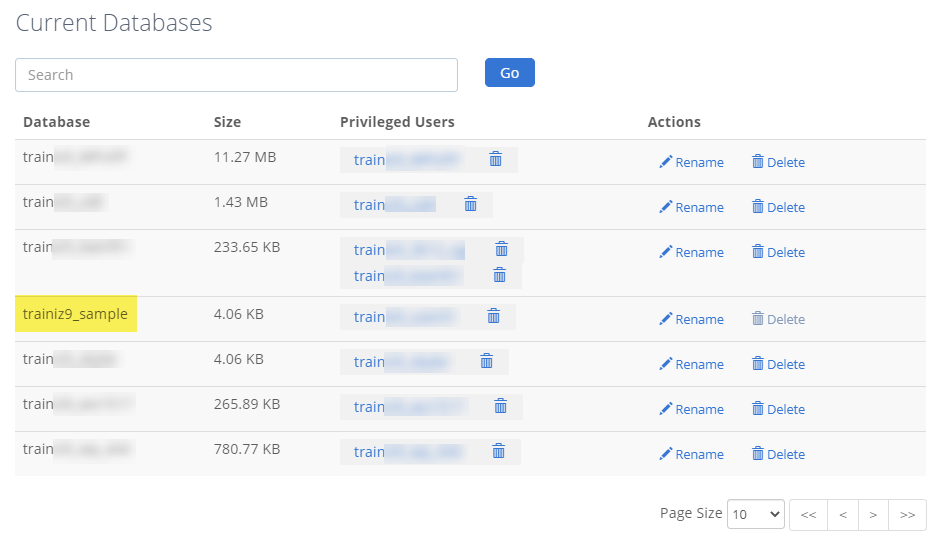
Delete a MySQL Database
- Under the Database section, select MySQL databases.
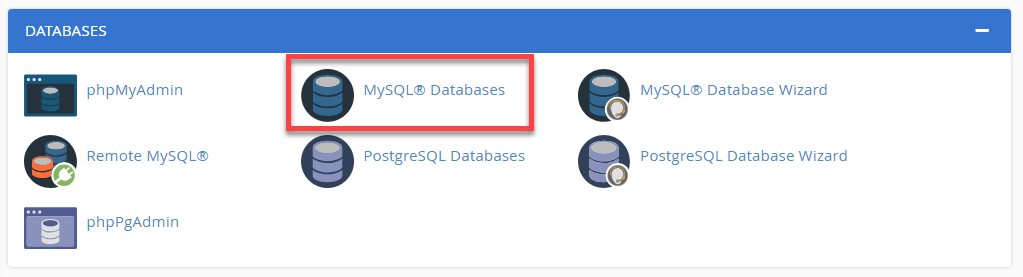
- Navigate to the Current Databases section.
- Click the Delete Database link next to the database you wish to delete
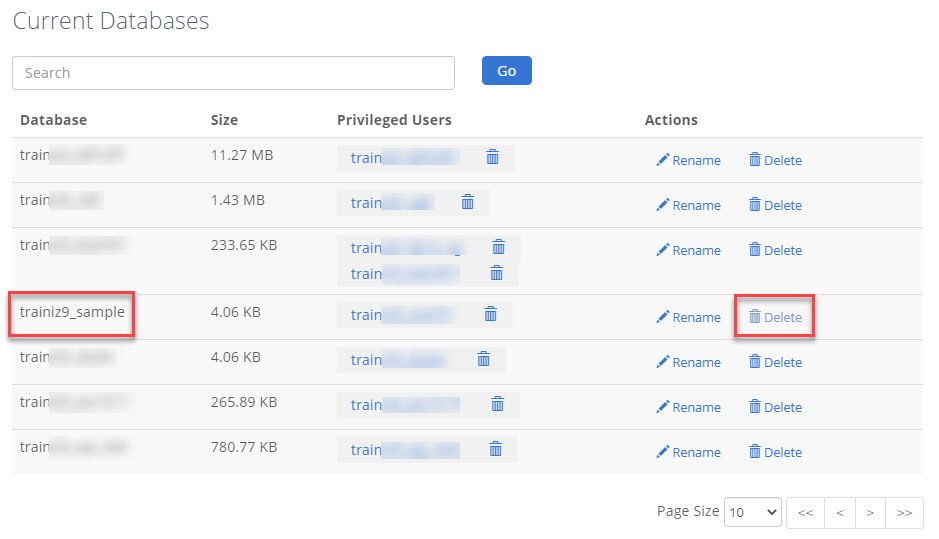
If you would like to remove a user that has been assigned to a database, click the
Was this answer helpful?

